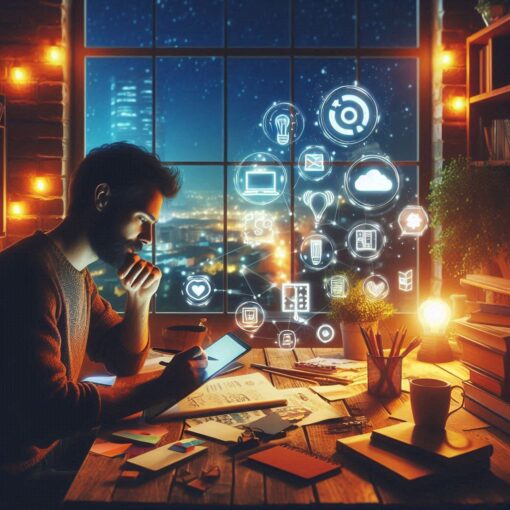This video is about using generative AI, specifically Stable Diffusion Automatic 1111, to create product images for e-commerce businesses. The speaker, from the Youtube channel Aiconomist, believes this can be a great way to make money with AI.
In the video, the speaker provides a step-by-step guide on how to create lifestyle product photos using Stable Diffusion Automatic 1111 and other tools. Here are the steps involved:
- Identify a niche: The speaker recommends focusing on a niche with products that typically lack lifestyle images, such as electric bikes or scooters.
- Find a client and discuss their vision: Communicate with the client to understand how they envision the scene.
- Find high-quality images: You will need a high-quality image of the product on a plain background and another image of a model in a similar pose to the product you will be creating. Stock photo websites can be a helpful resource for finding these images.
- Use photo editing software: Edit the images to remove the background of both the product and the model.
- Create a new design in Canva: The speaker recommends using Canva and setting the dimensions to 1500×1500 pixels.
- Use Stable Diffusion Automatic 1111: Use Stable Diffusion Automatic 1111 to generate an image that matches the client’s description. The speaker recommends using the Juggernaut XL model and Canon control net to achieve this.
- Enhance the image: Use photo editing software to enhance the image. The speaker recommends using Kore.ai’s enhancement tools.
- Combine the images: Combine the generated image, the original product image, and a background image using a photo editing software.
- Find clients: The speaker recommends creating a portfolio website to showcase your services and reach out directly to potential clients, such as Shopify stores and Amazon sellers.
The speaker also mentions that they were able to start getting clients even when using earlier versions of Stable Diffusion, so you don’t necessarily need the most up-to-date software to get started.