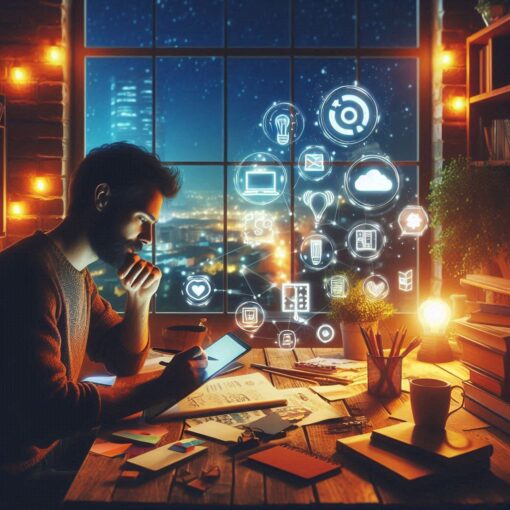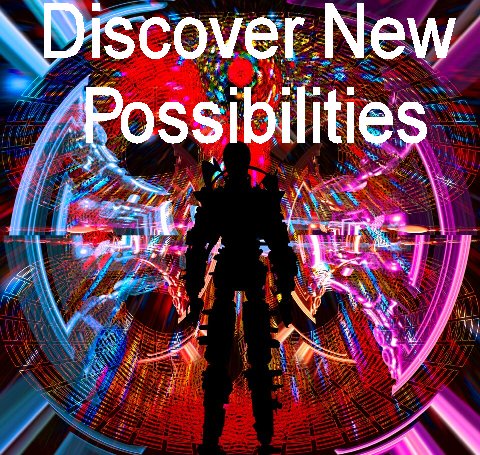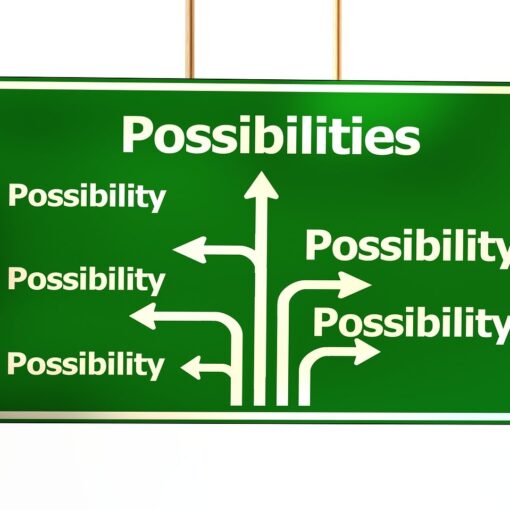Living the digital nomad lifestyle sounds like a dream 🌴—working from a beach in Bali, sipping coffee in Parisian cafés, or brainstorming in the heart of Tokyo. But behind the Instagram-worthy photos lies the reality of juggling projects, deadlines, and emails 📧, all while trying to soak in the experiences of a new city.
If you’re not careful, inefficiency and burnout can quickly turn your dream into a nightmare. That’s why having the right productivity tools in your arsenal is non-negotiable. Let’s explore how you can reclaim your time ⏳, stay productive 🖥️, and truly enjoy the freedom of remote work.
🚀 Why Productivity Matters for Digital Nomads
As a digital nomad, your workspace is as dynamic as your travel plans ✈️. One day, you’re working from a bustling co-working space, and the next, you’re catching up on projects in a remote mountain lodge 🏔️. Without structure, distractions creep in, and before you know it, you’re missing deadlines and stressing out 😰.
The Perks of Productivity Mastery
With the right tools and habits, you can:
- ✅ Stay on top of tasks no matter your location.
- ✅ Focus better amidst distractions.
- ✅ Create a balance between work and exploration.
- ✅ Build trust with clients and collaborators, ensuring a steady income.
🛠️ Top Productivity Tools for Digital Nomads
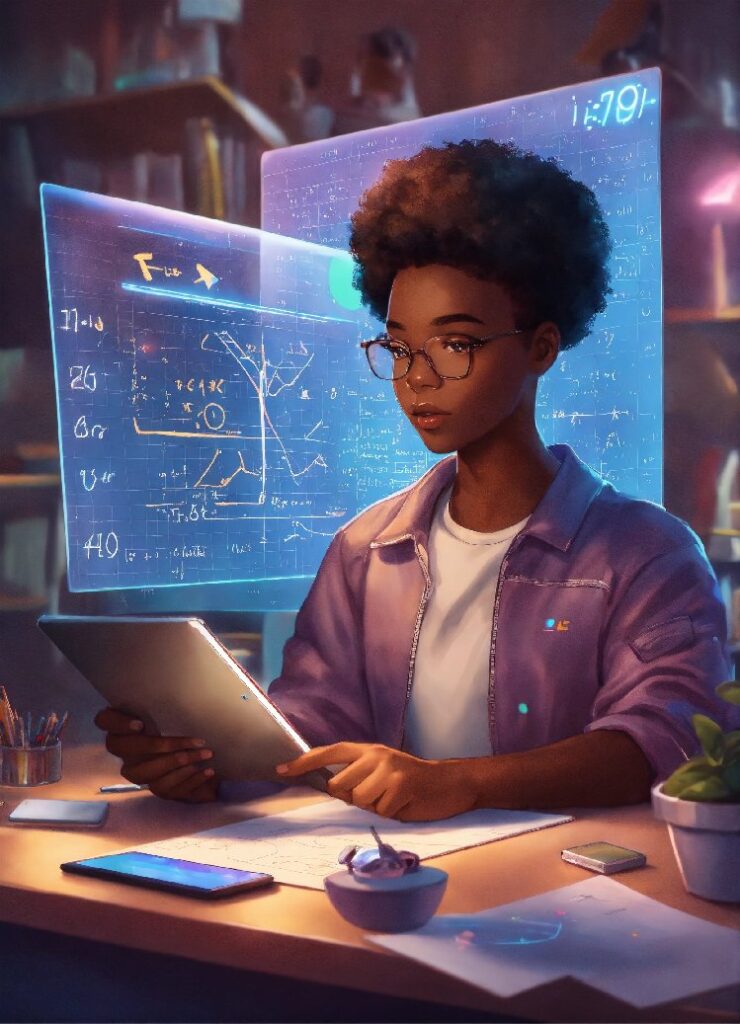
1. 📋 Task and Project Management
Effective task management is your secret weapon 🛡️ for staying organized while constantly on the move. These tools can simplify even the most complex workflows:
Trello 🗂️
A fan-favourite for its user-friendly design:
- Drag-and-Drop Simplicity: Organize tasks with visually appealing boards.
- Custom Labels: Prioritize at a glance with color-coded tags 🎨.
- Team Collaboration: Share boards with teammates and sync seamlessly.
- Progress Tracking: Keep tabs on project stages with checklists ✅.
Asana 🎯
When your workload gets heavy, Asana helps you breathe easy:
- Detailed Workflows: Break down big projects into bite-sized tasks.
- Milestones and Deadlines: Stay on track with its calendar view 📅.
- Automation: Save time by automating repetitive steps 🤖.
- Integrations: Sync with tools like Slack and Google Calendar 📡.
Notion 📝
The all-in-one productivity powerhouse:
- Custom Dashboards: Design a workspace that’s uniquely yours.
- All-in-One Solution: Use it for project planning, note-taking, and even personal journaling 🗒️.
- Knowledge Sharing: Build centralised repositories for easy reference.
2. ⏱️ Time Tracking and Productivity Boosters
Time management is crucial when you’re balancing work with wanderlust 🌍. Use these tools to track and optimize every minute:
Toggl Track 🔔
- One-Click Timers: Start tracking your tasks effortlessly.
- Insightful Reports: Identify time drains with detailed analytics 📊.
- Multiple Platforms: Use it on desktop, mobile, or even as a browser extension.
Clockify ⏰
- Versatile Tracking: Log your hours manually or automate tracking.
- Project Breakdown: Monitor progress by project, task, or client.
- Free Forever Plan: Enjoy core features without a subscription 🆓.
Focus@Will 🎵
- Music for Concentration: Choose from scientifically curated playlists 🎧.
- Session Timers: Boost productivity with focused work sprints.
- Customisation: Tailor playlists to your personality and workflow.
3. 📞 Communication and Collaboration
Remote work doesn’t mean working in isolation. Stay connected with clients and teams worldwide 🌐:
Slack 💬
- Organized Conversations: Keep projects clear with dedicated channels.
- Instant Notifications: Get updates without endless email threads.
- File Sharing: Send and store important documents in one place 📂.
Zoom 📹
- Seamless Video Calls: Host crystal-clear meetings wherever you are.
- Screen Sharing: Perfect for client presentations or team collaborations.
- Recording Options: Save and review important discussions later 🎥.
Google Workspace 🌟
- Collaborative Tools: Work simultaneously on documents with Google Docs and Sheets.
- Cloud Storage: Keep everything safe in Google Drive.
- Device Syncing: Access your work from anywhere, anytime 📲.
4. 🚫 Focus and Distraction Management
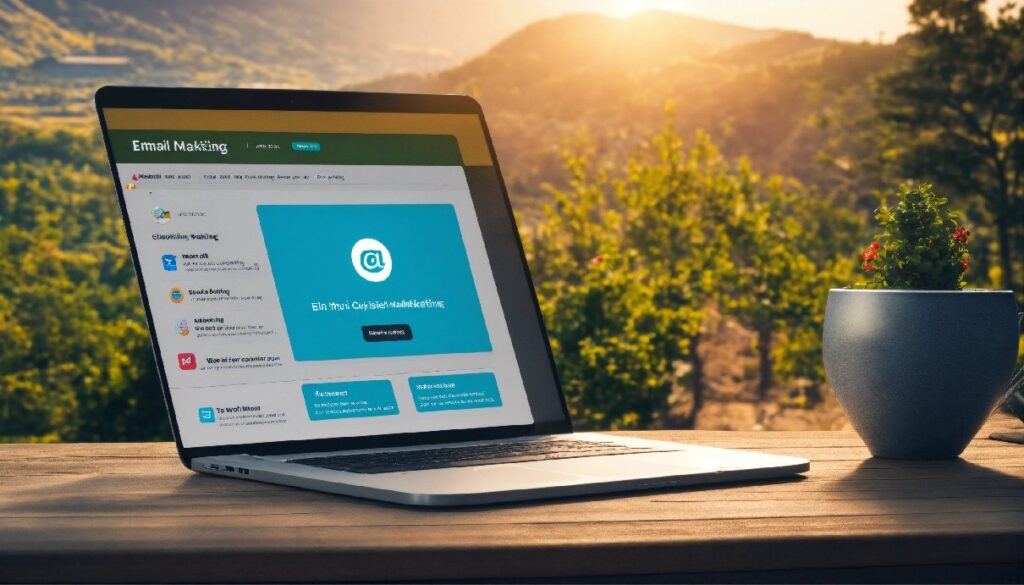
Working in dynamic environments can derail your focus. These tools help you block out noise and stay sharp:
Freedom 🕊️
- Website and App Blocking: Eliminate distractions like social media.
- Custom Schedules: Set focus periods that align with your workflow.
- Sync Across Devices: Apply blocks on your phone, laptop, and tablet simultaneously 📵.
Forest 🌳
- Gamified Focus: Stay off your phone by growing virtual trees that wither if you stray.
- Visual Motivation: See how much focus time you’ve cultivated.
- Eco-Friendly Option: Convert in-app credits to plant real trees 🌱.
RescueTime 📈
- Usage Insights: Analyse how much time you spend on various activities.
- Focus Sessions: Block distractions for undisturbed work time.
- Goal Tracking: Measure your progress toward productivity objectives.
5. 💾 File Storage and Sharing
When your work is digital, file access is critical. These tools ensure your documents are safe and easily accessible:
Dropbox 🗃️
- Universal Access: Retrieve your files from any device.
- Advanced Sharing Features: Share securely with password protection.
- Offline Capabilities: Work on documents without an internet connection.
Google Drive ☁️
- Generous Free Plan: Enjoy 15 GB of cloud storage at no cost.
- Real-Time Edits: Collaborate live on files with teammates.
- Powerful Search: Quickly find what you need with keyword-based searching.
6. 🧘 Health and Wellness
Productivity isn’t just about working harder—it’s about working smarter. Take care of your well-being with these apps:
Headspace 🧘♂️
- Meditation Made Easy: Reduce stress with guided meditation.
- Sleep Tools: Drift off with calming sleep stories 🌙.
- Daily Mindfulness: Stay centred no matter how hectic your schedule gets.
Stretchly 🏋️♂️
- Custom Break Reminders: Schedule regular intervals to stretch and rest.
- Healthier Work Habits: Avoid burnout by stepping away periodically.
- Cross-Platform Support: Use it on desktop and mobile alike.
💡 Conclusion: Empower Your Productivity
With the right tools in your digital toolkit 🛠️, you can take control of your time, reduce stress, and unlock your true potential. Whether you’re managing multiple clients or just trying to get through your daily checklist, these apps are here to help.
Stay tuned for Part 2 of our series, where we’ll cover advanced strategies to streamline workflows and maximise output 🎯.